Your Google listing helps people find your business online.
If you’ve been on any of the U.S. Virgin Islands for some time, you’ve likely joked with your friends about things operating here on island time. To some extent, it’s true!
With such a variety of people in our island community – down islanders, statesiders and those “bahn ya,” everyone has a different expectation of what normal operating hours look like. What do people do if they want to know your hours? They pick up their phone. Not to call you, but to look up your business listing on Google. And if they’re not looking you up on Google, they’ll say, “Alexa, what time does (insert your business name here) open?” Which – guess what – looks you up on Google.
Over the past decade, Google consistently handled more than 60% of search queries. * All other search sites combined make up the remaining volume of online searches. What does this mean for your business? For one thing, it means your business had better show up on Google, because the chances are pretty good that the person who wants to know if you’re open on Saturdays is using Google to find out.
Getting started with your Google listing
Google’s home for business owners to list and manage their Google presence is Google My Business. Here, you can publish your business hours, introduce your business to prospective customers, add photos, and place your business location on Google Maps.
Setting up your Google My Business page is easy, whether you have one or several locations. First, set up a Google account. You don’t necessarily need a Gmail address – your Google account email address could be you@yourbusiness.com.
Next, claim your business. Your business may already be listed (and there may also be reviews) thanks to publicly available information. But don’t stop there. Claiming your business allows you greater control of what users see. Click on Own this business? on the right side of the page. Google will walk you through the verification process using information that only you, the business owner, should know. If there is not enough information available for Google to verify your business, you can request that your business be verified with a phone call or by a postcard sent via U.S. mail.

Verifying your business
Once you’ve verified your business, make sure that your Google My Business listing covers the basics, such as your specific location, daily hours, phone number, and web site. You can always add to your listing later.
Ensuring that your business shows up on Google searches means it’s more likely for potential customers to find you. It also gives potential customers a more complete picture of your business, which means you’ll likely get the right kind of customers.
Verifying your business is a quick and simple process that all Virgin Islands business owners should do. If you need help setting up your Google My Business presence, drop us a line. We’d be happy to help.
*Source: statista.com