The Google My Business mobile app has always been one of my most recommended tools for small businesses to use. A Google My Business listing helps your businesses get found online. Moreover, it keeps everything someone might want to know about your business in one place. This includes your hours, phone number, location, directions, and reviews, among other features. In November 2021 Google announced that business owners can claim and verify their Business Profile directly on Google Search or the Google Maps app. Later this year the Google My Business mobile app will no longer be available. While the app itself is going away, the tools within the app are being moved to Google Maps and Google Search.
One less app to manage sounds good to me. Here’s what you need to know going forward.
How To Manage Your Business Listing on Google Maps
Managing your business listing on Google Maps is just as easy as using the Google My Business app. To find your business on Google Maps, open the Google Maps app and click on your profile icon on the right side of the search bar. Then select Your Business Profiles. Choose your business listing from the list. From there, you can manage, edit, and update all the parts of your business listing.
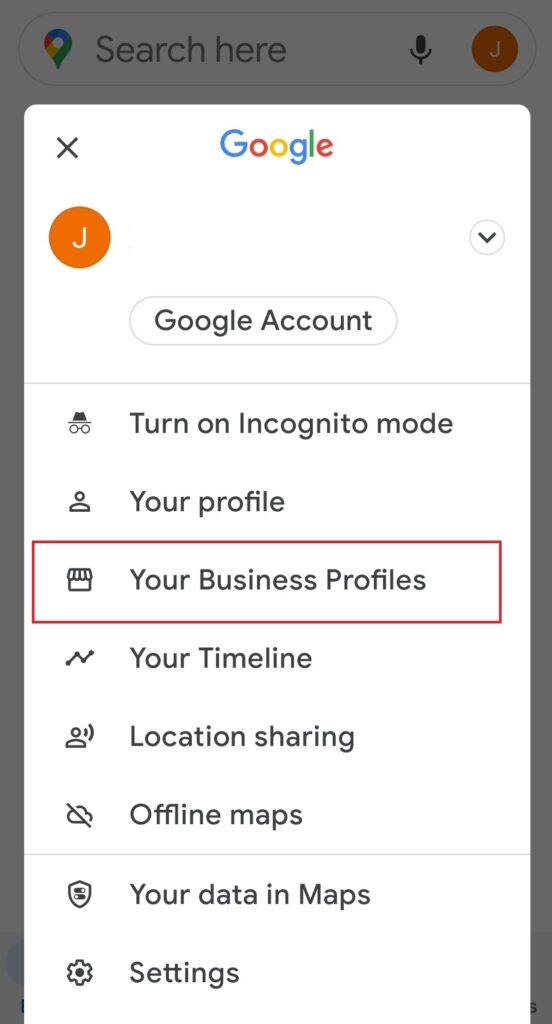
How To Manage Your Business Listing on Google Search
To locate your Google My Business listing from a Google Search, simply type My Business into Google Search.
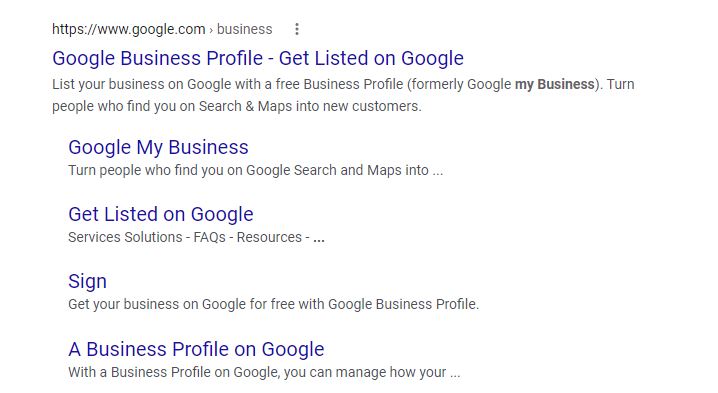
The search result page above will take you to https://www.google.com/business/. Click on Manage Now and you’ll go to Google Business Profile Manager.
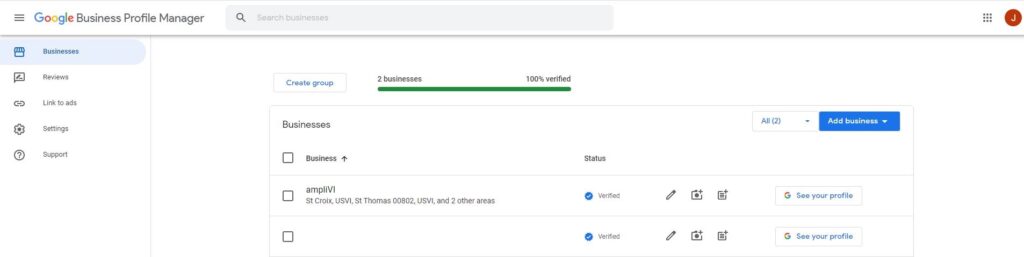
From here it’s easy to manage your listing using the icons:
- Click the pencil to edit your business’ information
- Click the camera to add photos
- Click the notepad to create a post
You can also view your business profile by clicking the See Your Profile button on the right.
Google calls the new method of managing business profiles in Google Maps and Google Search and “upgraded experience.” Other than finding familiar tools in a new location, I haven’t seen which part is upgraded. Even so, one of the things I like about the new business page is the menu on the left side of the page. In addition to managing your business’s specifics, you can link directly to reviews, ads, notification settings, and support.
Consumers will always use Google to discover, search, contact, and locate businesses. Make sure that yours stands out with an accurate, well-managed listing that gives potential customers the information they want!
I hope these enhancements make managing your business listing easier. As a business owner you have too many other things to think about than whether your Google listing is up to date. As always, if you need help with your Google listing or the transition to the new Google Business tools, contact us.